Echo Hub Review: Control Your Smart Home with Alexa
Key Takeaways
- Echo Hub is a smart home control panel with Alexa integration.
- It's compatible with thousands of devices, including locks, thermostats, and speakers.
- It offers customizable controls and widgets for easy device management.
- It's designed with privacy and sustainability in mind.
Imagine being able to control your entire smart home with just your voice or a simple tap on a sleek interface. Welcome to the world of smart home automation, where convenience and efficiency meet. The Echo Hub is a game-changer in this realm, offering a comprehensive smart home control panel that seamlessly integrates with thousands of devices. In this review, we'll dive into the features, pros, and cons of this innovative device.
About the Echo Hub
| Features | Description |
|---|---|
| Easy-to-use Alexa-enabled control panel |  |
| Customizable controls and widgets | The Echo Hub allows you to customize the controls and widgets on your dashboard to quickly adjust devices, view cameras, and start routines. |
| Works with thousands of Alexa-compatible devices | Bluetooth-enabled devices, energy-efficient appliances, and more can be controlled with the Echo Hub. |
| Home security at your fingertips | Use the Echo Hub to arm and disarm your compatible security system, and check in with compatible cameras and sensors while you're out. |
| Easy installation | The Echo Hub can be wall-mounted or used with a table-top stand (sold separately). It's easy to set up and get started with your smart home devices. |
| Play your music everywhere | Connect your favorite speaker to the Echo Hub and play music, audiobooks, and podcasts in any room. |
| Designed for sustainability | The Echo Hub is made from 27% recycled materials and features 97% recycled packaging materials from responsibly managed forests or recycled sources. |

The Echo Hub is designed to be user-friendly, with a simple and intuitive interface that makes it easy to control your smart home devices. The device itself is sleek and modern, with a compact design that makes it easy to place on a wall or table.
Tips for Getting the Most Out of Your Echo Hub
- Start by setting up your Echo Hub with your smart home devices to ensure seamless integration.
- Customize your dashboard to prioritize the devices and features you use most.
- Use the Echo Hub's voice control feature to quickly adjust devices and routines.
Data Security and Privacy
The Echo Hub is designed with multiple layers of privacy controls, including a mic off button, to ensure your personal information remains secure.
- Amazon does not sell your personal information to third-party companies.
- Your data is stored securely and is only accessed with your permission.
Echo Hub Pros
- Seamless integration with thousands of Alexa-compatible devices, making it easy to control your smart home.
- Customizable dashboard allows you to prioritize the devices and features you use most, streamlining your experience.
- Easy-to-use interface and voice control feature make it simple to adjust devices and routines.
- Designed with privacy and sustainability in mind, the Echo Hub offers multiple layers of privacy controls and is made from recycled materials.
- Compact design and wall-mounting option provide flexibility in placement and installation.
Echo Hub Cons
- Some users may find the device's interface overwhelming at first, requiring a brief learning curve.
- The Echo Hub may not be compatible with all devices, so be sure to check compatibility before purchase.
- A few users have reported occasional connectivity issues, which may require restarting the device.
In conclusion, the Echo Hub offers a comprehensive smart home control panel with seamless integration and customization options, making it a valuable addition to any smart home setup. While it may have a few minor drawbacks, the overall benefits and features of the device make it a worthwhile investment for those looking to streamline their smart home experience.
Smarten Up Your Smart Home: Tips and Takeaways
Now that you've learned about the Echo Hub's impressive features and benefits, it's time to put your new smart home control panel to good use. Here are some expert tips to help you get the most out of your Echo Hub:
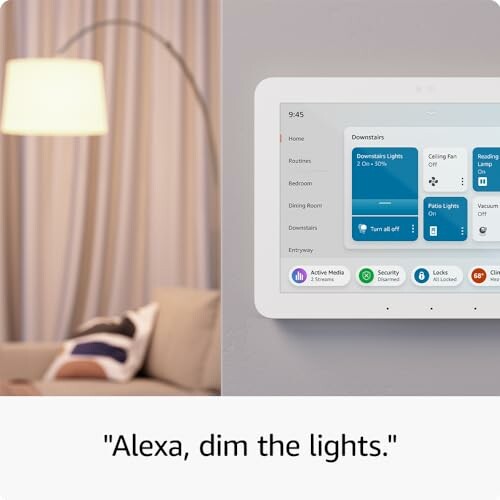 Choose the right placement for your Echo Hub – consider wall-mounting it near your smart home devices for easy access.
Choose the right placement for your Echo Hub – consider wall-mounting it near your smart home devices for easy access.- Customize your dashboard to prioritize the devices and features you use most, streamlining your experience.
- Experiment with voice control to quickly adjust devices and routines – it's a game-changer for busy homeowners.
The Echo Hub offers a comprehensive smart home control panel with seamless integration and customization options, making it a valuable addition to any smart home setup. While it may have a few minor drawbacks, the overall benefits and features of the device make it a worthwhile investment for those looking to streamline their smart home experience.
Don't let the Echo Hub's impressive features intimidate you – take the time to learn about its capabilities and customize it to fit your unique needs. With its user-friendly interface and comprehensive smart home control, the Echo Hub is the perfect solution for homeowners looking to elevate their smart home experience.
So, what are you waiting for? Get ready to revolutionize your smart home experience with the Echo Hub – a smart home control panel that's designed to make your life easier, more efficient, and more enjoyable.
Check Current PriceUnleashing the Power of Your Echo Hub: FAQs
-
Q: Does the Echo Hub work with all Alexa-enabled devices?
A: The Echo Hub is compatible with thousands of Alexa-enabled devices, but compatibility may vary depending on the specific device and its manufacturer. It's always a good idea to check the device's compatibility before purchasing.
-
Q: Can I customize the dashboard on my Echo Hub?
A: Yes, the Echo Hub allows you to customize the dashboard with your preferred devices and features, making it easy to prioritize what's most important to you.
-
Q: How do I troubleshoot connectivity issues with my Echo Hub?
A: If you're experiencing connectivity issues with your Echo Hub, try restarting the device or checking the device's connectivity settings. If the issue persists, you may want to contact Amazon support for further assistance.
-
Q: Is the Echo Hub compatible with my specific smart home system?
A: The Echo Hub is compatible with a wide range of smart home systems, but it's always a good idea to check the device's compatibility with your specific system before purchasing.
-
Q: How do I use the voice control feature on my Echo Hub?
A: To use the voice control feature on your Echo Hub, simply speak the command "Alexa, [command]" and the Echo Hub will respond accordingly. For example, you can say "Alexa, turn on the living room lights" and the Echo Hub will turn on the lights.
-
Q: Can I use the Echo Hub with my smart speaker?
A: Yes, the Echo Hub is compatible with a wide range of smart speakers, including Amazon Echo devices. You can use the Echo Hub to control your smart speaker and access a wide range of music and entertainment options.










